Plan Safer Workplaces With These New Space-Right Features


While the extent of your company’s return to work largely depends on your location and your industry, it has almost certainly involved a process of improvising and adjusting.
We’ve made it our mission to help you reopen your workplace with confidence. That’s why we’ve recently made updates to our Space-Right™ physical distancing feature, based on feedback from our customers.
Space-Right enables you to reconfigure your floor plans and seating assignments for safe distancing according to the Centers for Disease Control and Prevention guidelines for preventing the spread of COVID-19. You can set your distancing parameters using a simple slider, and the Space-Right algorithm will identify new floor plans that allow you to safely seat the maximum number of people according to that distance.
Here are six new features that make it even easier to use.
Six new Space-Right features
1. The ability to group occupants into shifts

The ability to assign employees to return to work in alternating shifts has been a popular feature since we introduced Space-Right. Now, with the new “people card” feature, you can create as many shifts as you need to keep people in their assigned seats while keeping them apart.
For instance, you could assign employees to morning/evening shifts or assign them to alternating days of the week. Some of our 24-hour operations even have hourly shifts.
As you increase or decrease distancing parameters, the number of shifts will increase or decrease too.
You can easily see who is assigned to each shift by selecting a dropdown menu within your Space desktop.
2. The ability to more easily implement room reconfigurations
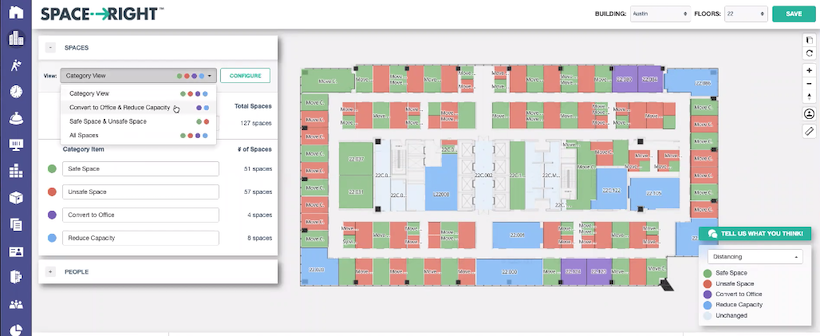
Another popular feature of Space-Right is the ability to immediately see which rooms are potentially unsafe and need to be reconfigured.
Now, you can see the room’s original capacity, recommended capacity, and square footage and then act on those recommendations, all within the same screen.
You can easily adjust capacity, re-categorize the room, or make it reservable from a simple drop-down menu to maximize your existing spaces.
3. The ability to measure distance between open spaces like corridors
Knowing the measurements of corridors, hallways, and stairways can help you properly control the flow of traffic. For instance, you might add signage directing employees to use one side of the stairs when walking up to avoid close contact with someone on their way down.
Space-Right’s new Ruler feature allows you to measure the distance between any two spaces simply by clicking on them.
4. A visual representation of physical distancing ‘safety circles’
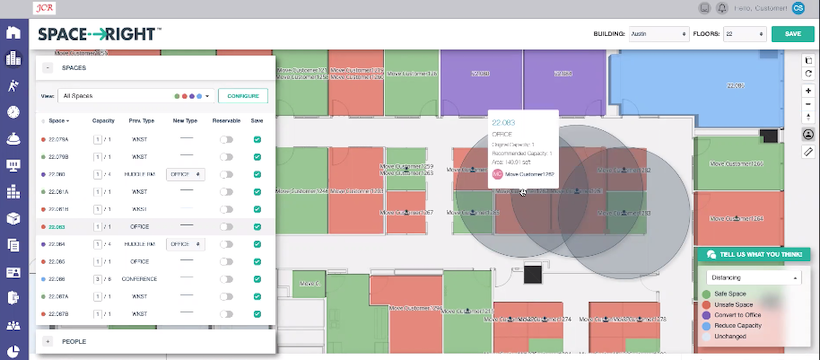
Many of our customers told us they wanted an easier way to see the Space-Right algorithm at work. That’s why we’re excited about the new Distancing Circle feature.
When this feature is enabled, you can select a room and see a person located at the center. When you click another occupiable space, you can see where these “safety circles” intersect.
These intersections show you whether a person occupying that space is safe or unsafe.
It’s important to note that the algorithm does not recognize walls, so you may choose to use a closed room as a safe space for a single person, even though it’s marked “unsafe” due to its proximity to another room.
5. A way to more easily navigate your floor plans
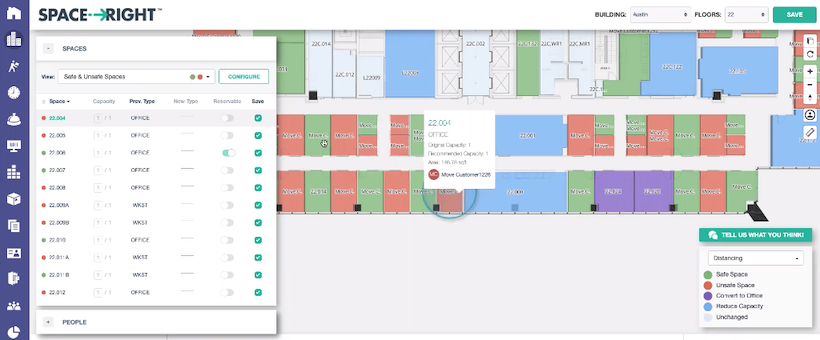
We recently added functionality that allows you to “ping” a floor or a room simply by clicking on it.
You can call up any details related to that floor or room, such as the room type, description, and square footage. This makes it easier to make informed decisions as you create new scenarios and reconfigure your space.
6. A way to create move requests for essential employees
Sometimes it makes sense to ask employees to return to the office in alternating shifts while keeping their assigned seats. Depending on the work you do, however, it might be more important to categorize your employees by their need to be in the office.
Our most recent update to Space-Right allows you to categorize employees by essential on-site, preferred on-site, or remote. Then, you can create move requests to assign them to new spaces based on that status.
If you discover that a greater percentage of your workforce is able to work remotely in the long-term, you might be able to reduce some of your office real estate.
Getting started with Space-Right
Space-Right is a feature that works with our space and move management software, so you’ll need both solutions in place before you can start using it.
If you already have our space and move management software, contact your account manager about upgrading to add Space-Right.
If you’re using another solution that shows configured space types on your floor plan, we can help you transfer your floor plans into our space and move software so you can implement this feature in as little as two weeks.
Reverting back to your original floor plan
Many of our customers are already looking ahead to life beyond the coronavirus pandemic and anticipating reverting back to their original floor plans at some point.
If that’s important to you, talk with your account manager about capturing your original settings before you implement Space-Right. They can save your data, store it for up to six months, and help you reset your floor plans to their original configurations for a small fee.
While it’s natural to think past the current environment, we believe Space-Right’s functionality will become a standard part of long-term space planning. Workplace leaders can use it to prepare for the upcoming flu season, a second wave of coronavirus, or any other illness that may surface in the future.
They can also use it to right-size their real estate to account for an increase in remote work — a trend analysts believe will last long after this pandemic.
If you’re thinking about adding Space-Right, there’s never been a better time. Schedule a live demo today.
